Physical Address
304 North Cardinal St.
Dorchester Center, MA 02124
Python PIP is a package installed similar to Yum on CentOS. It is the recommend / preferred way of installing Python packages on machines.
To get started make sure you have the epel-release repo installed, make sure by running the following command:
yum install epel-release
If the repo wasn’t already installed, proceed with the installation. Once complete, issue the following command at shell:
yum install python-pip
To verify the installation, issue the following
pip --version
You should see something like this
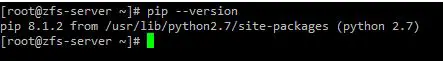
As is the case with CentOS repos, they focus more on stability than freshness, meaning you will often find older versions being shipped. This is fine, but in case you want to get the latest version of PIP, issue the following:
pip install --upgrade pip