Physical Address
304 North Cardinal St.
Dorchester Center, MA 02124
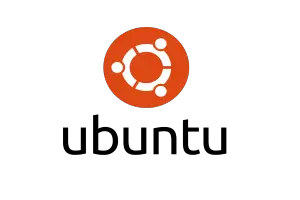
Today we’ll look at installing NGINX on a freshly installed server running Ubuntu 18.04 LTS.
A little bit about NGINX: NGINX is a lightweight opensource web browser capable of serving static files using far lesser memory than Apache and handling up to 4 times as many connections.
Start off by making sure things are updated on your server. Issue the following to do so:
sudo apt-get update sudo apt-get upgrade
Next, issue the following to install NGINX
sudo apt-get install
To start the server issue:
sudo service nginx start
To start NGINX on boot issue the following:
sudo systemctl enable nginx